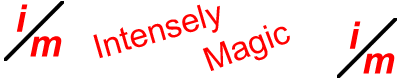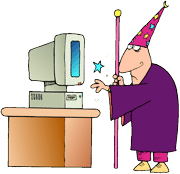 I’m slow to pay for software. Before I buy anything I check freeware and Open Source availability and generally find something as good, if not better, than the commercial offerings.
I’m slow to pay for software. Before I buy anything I check freeware and Open Source availability and generally find something as good, if not better, than the commercial offerings.
Really – REALLY, this is not a function of being cheap. I have issues with many software developers after years of taking it where software was never meant to go.
Anyway, one piece of software that I did buy was FeedDemon – the best, in my opinion, RSS reader in existence. FeedDemon was written by Nick Bradbury, the author of the cartoon Dexter, as well as some other neat software such as Homesite.
I would hope that anyone reading blogs and other feeds has some sort of reader / aggregator. I found FeedDemon the most practical and reasonably intuitive.
Yesterday, the owner of FeedDemon, Newsgator announced FeedDemon is now free. Along with the announcement, they released an improved version that looks very nice. There’s also a Beta version that integrates with Outlook. I’ve been playing with it today and really like it.
I’ve purloined, from Nick’s blog some reasons to use FeedDemon:
- Most web-based readers (NewsGator’s being an exception) can’t subscribe to secure feeds. I don’t know about you, but that’s a show-stopper for me – I have a number of password-protected feeds that I absolutely have to keep track of.
- Web-based readers can’t access “behind-the-firewall” feeds. For example, we have an internal server which runs FogBugz, and I’m subscribed to several FogBugz feeds which alert me to problem reports and inquiries regarding my software. I can’t add these critically important feeds to a web-based reader.
- Most web-based readers offer no offline support, and even when they do, offline reading is still far better in FeedDemon (this screencast shows why). FeedDemon doesn’t just download your articles so you can read them offline – it can also prefetch the images they contain and the pages they link to, enabling you to browse the web without an Internet connection. Your web-based reader can’t do that. This is one of those features that you don’t think you’ll need – until you do.
- Many desktop readers are full-fledged web browsers, complete with access to your favorites, tabbed browsing, etc. In fact, FeedDemon is my web browser – I rarely use an external browser anymore. If you haven’t used a browser that’s also a powerful RSS reader, you’re missing out.
- If you live in Microsoft Outlook, you can use an RSS reader like NewsGator Inbox which integrates with Outlook, complete with flagging, indexing, filtering, archiving, and all the other features Outlook power-uses rely on.
- Desktop readers have access to local resources, enabling a slew of features that aren’t available in web-based readers. For example, desktop readers can integrate with your favorite blogging client, or download podcasts and copy them to your iPod or WMP device. NetNewsWire even integrates with iPhoto, Twitterrific, Mail, and iCal.
- Desktop readers give you a choice about which feeds to keep completely private. Want your reading habits regarding a subset of your FeedDemon subscriptions kept completely on your local computer? Just put them in a folder that’s not synchronized.
- And of course, speed is often another benefit. Web app performance has become a lot better over the past few years, but we’re not at the point where JavaScript in the browser can compete with native performance 🙂
I believe you’ll find the small time you must invest to adopt FeedDemon worth the effort.
Take care………